android EditText控制光标的位置
利用自定义键盘,需要手动删除编辑框中的文本时,会根据光标的位置来删除字符。那么,如何来控制光标呢,android为我们提供了哪些方法,来处理光标呢?
这里提供几个自己写的方法,根据这些方法可以满足在光标任何位置删除字符的要求。
// 往文本框中添加内容 public void addString(String sequence) { int index = getEditSelection();// 光标的位置 if (index < 0 || index >= getEditTextViewString().length()) { dia_et_pwd.append(sequence); Log.i(TAG, "str===" + str); } else { dia_et_pwd.getEditableText().insert(index, sequence);// 光标所在位置插入文字 } } // 获取光标当前位置 public int getEditSelection() { return dia_et_pwd.getSelectionStart(); } // 获取文本框的内容 public String getEditTextViewString() { return dia_et_pwd.getText().toString(); } // 清除文本框中的内容 public void clearText() { dia_et_pwd.getText().clear(); } // 删除指定位置的字符 public void deleteEditValue(int index) { dia_et_pwd.getText().delete(index - 1, index); } // 设置光标位置 public void setEditSelectionLoc(int index) { dia_et_pwd.setSelection(index); } // 判断是否是数字 public static boolean isNum(String str) { return str.matches("([0-9]+)?)$"); }>更多相关文章
首页推荐
佛山市东联科技有限公司一直秉承“一切以用户价值为依归
- 01-11全球最受赞誉公司揭晓:苹果连续九年第一
- 12-09罗伯特·莫里斯:让黑客真正变黑
- 12-09谁闯入了中国网络?揭秘美国绝密黑客小组TA
- 12-09警示:iOS6 惊现“闪退”BUG
- 04-21中国产品数字护照体系加速建设
- 04-21上海口岸汽车出口突破50万辆
- 04-21外媒:微软囤货GPU以发展AI
- 04-21苹果手表MicroLED项目停滞持续波及供应链
- 04-21三部门:到2024年末IPv6活跃用户数达到8亿
相关文章
24小时热门资讯
24小时回复排行
热门推荐
最新资讯
操作系统
黑客防御








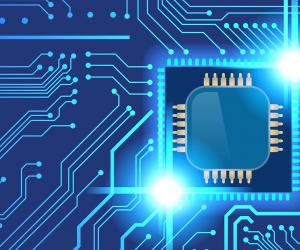


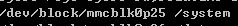

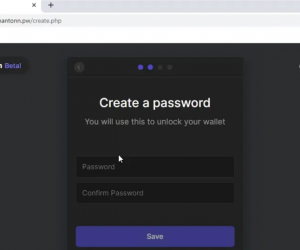



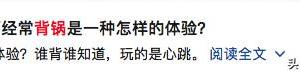

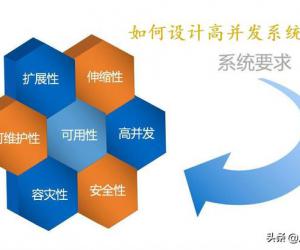
 粤公网安备 44060402001498号
粤公网安备 44060402001498号