android 反纠结app开发: 在线程中更新view
大体上想实现一个思路:
对一个view 的内容进行不停地变化, 通过按钮停止这种变化,以达到随机选择的目的.
开发过程中 使用textview 模拟, 建立线程
mythread = new Thread()
{
@Override
public void run()
{
while(isrun)
{
改变textview
}
}
}
结果遭遇报错 Only the original thread that created a view hierarchy can touch its views
通过在网上查阅大量资料, 得知android 的view 和相关控件不是线程安全的,不可以在线程中直接改变.
这种情况下 需要使用handle .
通过Handler更新UI实例:
步骤:
1、创建Handler对象(此处创建于主线程中便于更新UI)。
2、构建Runnable对象,在Runnable中更新界面。
3、在子线程的run方法中向UI线程post,runnable对象来更新UI。
在下面的代码中, 通过变量ab ,不断更新textview中的内容 ,通过按钮可以结束线程.
import android.os.Bundle;import android.os.Handler;import android.os.SystemClock;import android.app.Activity;import android.content.Intent;import android.view.Menu;import android.view.SurfaceHolder;import android.view.View;import android.widget.Button;import android.widget.TextView;public class MainActivity extends Activity { private Button button; private TextView textview; private final int SPLASH_DISPLAY_LENGHT = 1; private static int flag = 0; private static int count=0; private int ab=1; private boolean isrun = true; @Override protected void onCreate(Bundle savedInstanceState) { super.onCreate(savedInstanceState); setContentView(R.layout.activity_main); button = (Button)findViewById(R.id.button1); textview = (TextView)findViewById(R.id.textView1); final Handler handler= new Handler(); final Runnable runnable = new Runnable() { public void run() { textview.setText(Integer.toString(ab)); } }; final Thread t = new Thread(){ //public boolean isrun=true; @Override public void run() { while(isrun) { handler.post(runnable); //加入到消息队列 这样没有启动新的线程,虽然没有报异常。但仍然阻塞ProgressDialog的显示 ab++; try { sleep(1000); //直接调用 } catch (InterruptedException e) { return; } } } }; t.start(); button.setOnClickListener(new Button.OnClickListener() { @Override public void onClick(View view) { isrun=false; } }); } }
>更多相关文章
首页推荐
佛山市东联科技有限公司一直秉承“一切以用户价值为依归
- 01-11全球最受赞誉公司揭晓:苹果连续九年第一
- 12-09罗伯特·莫里斯:让黑客真正变黑
- 12-09谁闯入了中国网络?揭秘美国绝密黑客小组TA
- 12-09警示:iOS6 惊现“闪退”BUG
- 04-29通用智能人“通通”亮相中关村论坛
- 04-29拼多多投入45亿补贴,助力上海“五五购物节
- 04-29通义千问再开源 推出最大尺寸1100亿参数模型
- 04-29【环球视线】比亚迪交付首列出海云轨
- 04-21中国产品数字护照体系加速建设
相关文章
24小时热门资讯
24小时回复排行
热门推荐
最新资讯
操作系统
黑客防御








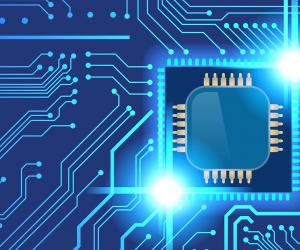


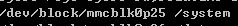

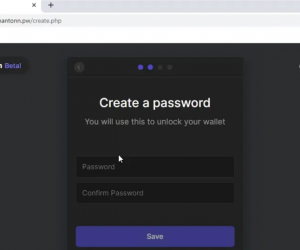



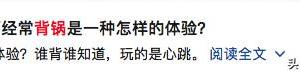

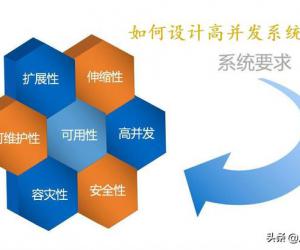
 粤公网安备 44060402001498号
粤公网安备 44060402001498号