Ubuntu配置NFS
1.部署NFS Server端
1.1安装nfs-kernel-server
sudo apt-get install nfs-kernel-server
1.2配置/etc/hosts.deny
vi /etc/hosts.deny
#在文件中增加内容
###NFSDAEMONS
portmap:ALL
lockd:ALL
mountd:ALL
rquotad:ALL
statd:ALL
1.3配置/etc/hosts.allow
vi /etc/hosts.allow
#在文件中增加内容
###NFSDAEMONS
portmap:客户端IP
lockd:客户端IP
rquotad:客户端IP
mountd:客户端IP
statd:客户端IP
1.4重启portmap deamon
/etc/init.d/portmap restart
1.5配置/etc/exports
若将192.168.71.205的/home目录共享给192.168.71.46,在/etc/exports文件中添加
/home 192.168.71.46(rw,sync,no_root_squash)
说明:
(1)rw是读写权限,只读为ro;
(2)sync数据同步写入内存和硬盘,async数据会先暂存在内存,而不立即写入硬盘;
(3)no_root_squash服务器共享目录用户的属性,如果用户是root,那么对于这个共享目录来说就具有root的权限1.6重启NFS服务
/etc/init.d/nfs-kernel-serverrestart
2.部署NFS client端
2.1安装nfs-common
sudo apt-get install nfs-common
2.2挂载NFS
如:将192.168.71.205 NFS服务端的/home/挂载到192.168.71.46的NFS客户端上,在192.168.71.46机器上执行:
mount-t nfs -o tcp,soft,intr,timeo=50,retrans=12, 192.168.71.205:/home /home/testclient(这两个目录必须是两台机器上已存在的)。
2.3检查挂载是否成功
df
2.4卸载
unmount /home/testclient
>更多相关文章
- 11-131分钟学会U盘启动安装Linux系统
- 11-13克隆MAC地址来绕过强制门户
- 11-13Linux运维常见故障及处理的 32 个锦囊妙计
- 11-13如何快速以管理员权限运行Linux命令?
- 11-13超全面的Linux应急响应技巧
- 11-136 款面向 Linux 用户的开源绘图应用程序
首页推荐
佛山市东联科技有限公司一直秉承“一切以用户价值为依归
- 01-11全球最受赞誉公司揭晓:苹果连续九年第一
- 12-09罗伯特·莫里斯:让黑客真正变黑
- 12-09谁闯入了中国网络?揭秘美国绝密黑客小组TA
- 12-09警示:iOS6 惊现“闪退”BUG
- 05-15奇安信:数据安全问题是医疗卫生行业数字化
- 05-15腾讯宣布混元文生图大模型开源
- 05-15网易云音乐与韩国知名娱乐公司Kakao达成战略
- 05-15阿联酋宣告正式开启“5G-A全国商用”计划,
- 05-15二十年未遇的强烈地磁暴来袭
相关文章
24小时热门资讯
24小时回复排行
热门推荐
最新资讯
操作系统
黑客防御
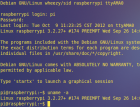
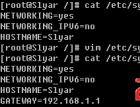

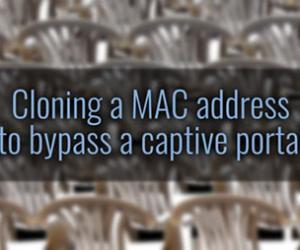
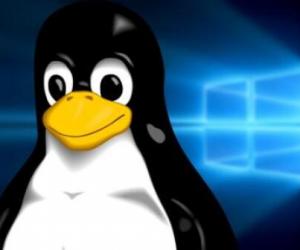
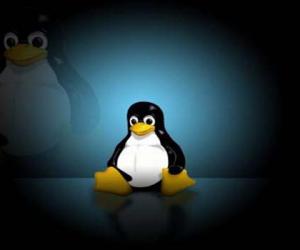
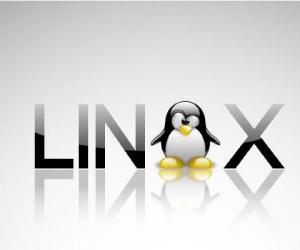

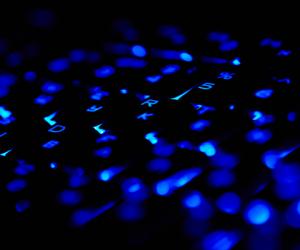


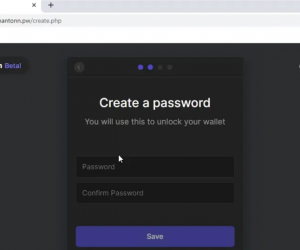



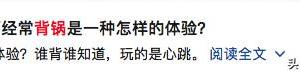

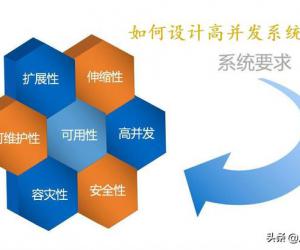
 粤公网安备 44060402001498号
粤公网安备 44060402001498号